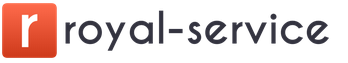55201AC: Microsoft Project 2019. Managing Projects
Do you need to gain system knowledge and skills in managing projects and project portfolios using Microsoft Project Professional 2019? Be sure to take this course. It was developed by leading teachers of the Center and was authorized by Microsoft, having withstood a strict audit and independent examination.
The course is recommended for project managers and planners, program and project portfolio managers, as well as employees who are involved in project calendar and resource management using MS Project Professional or project portfolio coordination using MS Project Online or MS Project Server.
Having successfully completed the course, you will receive comprehensive knowledge in the field of project management using the application MS Project Professional 2019. The program contains all the necessary information on how to manage projects - from scheduling and resource planning and multi-project management to analysis and forecasting. You will be able to plan the resources and time costs of the project, learn how to evaluate and optimize the project in terms of time, labor and cost. You will know how to effectively monitor and control the progress of the project, as well as analyze, build forecasts and prepare reports. In addition to owning all the tools Microsoft Project, the curriculum includes an overview of modern cloud technologies and takes into account the experience of another world market leader - Oracle Primavera.
The course "55201AC: Microsoft Project Professional 2019. Project Management" provides preparation for), and also prepares for certification CAPM ® (Certified Associate in Project Management - certified project management specialist) and PDU to renew your existing certifications:
| Technical | leadership | Strategic | Total | |
| PMI_RMP® | - | - | - | - |
| PMI_SP® | - | - | ||
| PMP(r)® | - | - | ||
| PgMP(r)® | - | - | ||
| PMI_ACP® | - | - | - | - |
| PfMP® | - | - | - | - |
| PMI_PBASM | - | - | - | - |
After graduating, you will receive a prestigious certificate of the Center "Specialist" and an international Microsoft certificate.
PMI and CAPM are registered marks of the Project Management Institute.
Are you going to the training center to give your money for Microsoft Project training and lose 3 working days? Find the best use for money and time! I publish videos and materials of the standard 3-day Microsoft Project 2010/2013 training course, which in the corporate version costs about 200,000 rubles. More precisely, it cost, because. now it's free including sample files and a course book, as well (a methodological guide to the video course and answers to questions are available after registration).
Why such an incredible gift? This is a sponsorship program, we are assisted by manufacturers of industry solutions for Microsoft Project such as Turbo Planner (capstroy, PIR / R&D and IT). We are sure that our free product is better than the old courses, if only because even in the abbreviated form on YouTube has been used by 400,000 project managers , popularity cannot be unrelated to quality. Now we are publishing a complete analogue of the most expensive MS Project course and in a more effective form of e-learning through videos, documentation, example files and answers through lesson-specific forums and an ultra-accessible block with a face-to-face trainer.
You can use our video courses directly from the embedded videos below, or through course "playlist" on YouTube. The YouTube playlist is more convenient in terms of transitions between lessons, we also recommend that you subscribe to our YouTube channel, but we recommend that you familiarize yourself with the annotations to the lessons in any case, because in addition to descriptions, there are links to methodological manuals, examples and forums for answering questions.
The training course proposed below will be supplemented and improved based on Community feedback. To get instant access to new training materials on MS Project and project management, we recommend joining our Community of Professionals in Project Management on Facebook , in which more than 3,000 project managers participate. Also in this community you can get answers on project management methodology from well-known project management professionals.
Important! Immediately after the publication of this course, our Web server experienced an extreme load from those who want to read the lessons. We even had to replace the equipment for the site, so we recommend subscribe to our YouTube channel to get access to our video tutorials if our portal is overloaded with people. You can also get a digest from YouTube with our new video tutorials on industry-specific project management methodologies that we release all the time.
Handouts and course documentation
There are handouts for the video course in the form of Microsoft Project and a book. To download examples of projects used in the video and tutorials for the course, use this link. The link is available for registered users of our portals. Videos viewed from YouTube below do not require registration. It is possible to download the training videos themselves, this can be done in the author's blog on the Google server - MSProjectDownload.BlogSpot.ru. To receive updates on video tutorials, it is recommended, in addition to the YouTube channel, to subscribe to the author's profile in the Google badge at the top of the article. In this case, when new teaching materials are released, you will receive a notification from Google.
Quick introduction to Microsoft Project 2013 and Visual Resource Optimizer in half an hour
As I already noted, this is a standard and complete 3-day course on Microsoft Project. The most expensive and most massive MS Project educational product on the market, on which the MS Project training business was previously built, is now being given to you for free. However, the de facto standard training program has the disadvantages of not including a quick product review. An analysis of our statistics on YouTube showed that out of 300,000 project managers who have watched our films, about 70% prefer to study differently than the coaches impose on them, namely, first go through a quick introductory course in about 30 minutes, and then study selectively those places in MS Project that they need to work.
For this quick introduction, this free MS Project in 1 Day tutorial is recommended if you choose the MS Project selective deepening approach described above.
I recorded a new version of the mega-popular MS Project introductory course, including the "Visual Resource Optimizer" in it, because. the current level of requirements for the qualification of project managers has increased since 2007 and now resource management is included in the mandatory area of competence.
1. Introduction to the project management methodology based on the ISO 21500 standard and a complete overview of the MS Project 2013 interface
A. Concept of the project
B. General principles of project management
C. The main stages of working with the project
D. Project management automation tools
E. Overview of Microsoft Project 2013
I included in this block the first in the CIS introduction to the project management methodology based on the ISO 21500 standard, explaining the difference between the concept of a project according to the ISO methodology and PMI. The course focuses on the limits of applicability of standard methods and from what point it is necessary to use industry solutions. Emphasis is placed on the importance of the scheduler as a success of implementation. This introduction turned out to be unique in its way in its emphasis on the limits of applicability and risks from the introduction of standard methodologies, which is usually hushed up by trainers. Judging by the number of "endorsements" on YouTube, the community found this introduction to modern project management methodology very effective. To download the Russian version of the international standard ISO 21500 for Project Management use this link.
The standard course on MS Project in the most expensive 3-day version, in my opinion, has a methodological error. The fact is that trainers tell how the MS Project interface works, ignoring the fact that they overload beginners with redundant information. As I already noted, the "quick introductions" with which we started the course are more effective. However, we specifically follow the standard curriculum so that there are no blocks from the standard curriculum that are not covered by our free courses.
Below is a complete overview of all menus and all options of Microsoft Project 2013. In fact, this block is more useful for experienced users, because. probably many were tormented by the question "what is this button?". Here it is told about all the buttons and what they do. However, even listing MS Project functionality took one hour. If you are a beginner, it might be worth skipping this block. "overload" from the abundance of information is possible, go further through the program, and then return to this lesson.
2.Creating a new project and a quick introduction to network planning
A. Creating a new project from scratch and based on a template
B.Setting project parameters
C. Project Timeline
D. Top-down planning
A standard commercial MS Project course usually starts with creating projects. However, trainers are silent about the limitations of MS Project functionality in the practical applicability of templates, as well as the features of the Excel-like functions that Microsoft introduced into the product to increase its sales. I highlight in this block the risks from the rash implementation of MS Project "first line of use" functions, which are designed largely by sellers, and not by methodologists.
If you don't want to know why MS Project templates are rarely implemented, you can scroll to the beginning of the video, there is a link for this. If you are interested in how the templating system works in other products and .
3. Working with tasks as part of the project
A. Concept of the task
B.Creating, modifying, deleting tasks
C. Establishing links between tasks. Team Respect Connections
D. Create a task hierarchy
E. Task parameters (duration, restrictions, method of calculating labor costs, etc.)
F. Special task types (recurring tasks, milestones, interrupted tasks)
G. Overview of the most common situations associated with changing job parameters
This video contains a recording of a block of the standard commercial course on MS Project 2013 with coverage of all task options in the project. In contrast to the mechanical presentation of options by trainers, the course focuses on those options that are actually used, and also shows how MS Project automatically switches restrictions on tasks, which is a surprise for many users.
As practice shows, when working with project tasks, exotic connection parameters are very rarely needed, but the methodology for creating Hierarchical Work Structures (WBS) is much more important. I made a video tutorial that highlights the creation of work structures from a methodological point of view, ignoring rare options. If methodology is more important to you, and not sorting through all the options as in the previous lesson, then you can see this version of the story on how the work structures are made.
4.Resource and budget planning
A. Types of resources
B. Setting up project and resource calendars
C. Resource Assignment. Planning "from resources" and "from works"
D. Dealing with resource costs
This video tutorial contains at its beginning a small repetition about network planning, because. many people know how to operate with tasks, but do not know how to use MS Project resources. The lesson is designed so that you can watch it in isolation from others. This tutorial shows the subtle effects of resource management options on MS Project tasks. Some of the questions are taken out in the MS Project reporting lesson below, where it is shown how, by manipulating resources and new MS Project 2013 reports, to build Cash Flow, including balances and turnovers in periods.
The tutorial video mentions rationing for industrial and construction projects, if you are leading projects of this type, there is a separate lesson for you, taking into account special tools.
5. Analysis and optimization of the project
a. Resource overload and its elimination. Automatic resource leveling feature
b.Path of tasks
c.Team Planner resource optimizer
d. Project budget analysis
e. Project schedule analysis. Critical path method.
f. Risk analysis
g.Project optimization
We have included an overview of the resource optimizer and leveling in the basic knowledge, taking into account modern trends. Some of the project analysis questions are discussed in the reporting section below. In this section, another lesson on the Critical Path will be added.
40 PDUs are credited for completing the course.
Description of the educational program
The course introduces the project management methodology and the specifics of using Microsoft Project Professional 2013/2016 in project management.
The course deals with the issues of calendar and resource planning, analysis and forecasting, as well as multi-project management.
Successful completion of this course will allow professionals to:
- Define activities at different stages of the project life cycle.
- Perform project scheduling and resource planning.
- Evaluate and optimize the project in terms of time, cost and labor.
- Track and control the progress of the project.
- Analyze, predict and make changes to the project plan.
- Consider risks.
- Prepare reports. Export reports to Excel.
- Set up the application.
- Consolidate projects and jointly manage them.
Purpose of the course
Build the knowledge and skills needed to manage projects using Microsoft Project Professional 2016.
The target audience
- Project Managers
- Program and Portfolio Managers
- Project Managers
- Members of project management teams
- Project specialists
Required preparation
- Experience in participating in projects;
- Microsoft Excel 2013/2016;
- Project management based on the PMI® PMBOK® standard.
1. General information about Microsoft Project. Project life cycle
- Methodology
- What is a project?
- Project life cycle
- Microsoft Project
- History of Microsoft Project
- Product Structure: Versions and Editions
- Automation of project, program and portfolio management
- Application interface
- Ways to create a file in Microsoft Project
- Methodology
- Project Goals
- General requirements and restrictions of the project
- Summary schedule of milestones
- Microsoft Project
- The overall task of the project
- Project details
- Changing working hours
- Project Options
- Project milestones
- Project shift
- Methodology
- Decomposition
- Hierarchical structure of works
- Work Breakdown Dictionary
- List of operations
- Microsoft Project
- Adding, changing, deleting tasks
- Task mode: automatic scheduling and manual scheduling
- Hierarchy
- Show number in structure
- Create recurring tasks
- Methodology
- Dependency Types
- Leads and delays
- Microsoft Project
- Adding, changing, deleting links
- Applying Leads and Lags
- Path to the task: analysis of the logical structure of the project
- Maintain associations for manually scheduled tasks
- Methodology
- Project Resource Types
- Resource Accounting Approaches
- Microsoft Project
- Resource Sheet view
- Setting Resource Properties
- Methodology
- Tools and methods for estimating the duration of operations
- Tools and methods for valuation
- Microsoft Project
- Manual entry and task duration calculation
- Duration units for tasks scheduled automatically and manually
- Assigning Cost Resources: duration and cost of tasks
- Purpose of Material resources: constant and variable consumption rate
- Assignment of Labor Resources: resource volume, labor costs and task duration
- Planning Formula
- Assignment Properties
- Labor and cost
- Task Usage and Resource Usage views
- Aggregated and time-based appointment data
- Methodology
- Project Network Planning Method
- Early and late dates of operations
- Free and general time reserve of tasks
- Project Critical Path
- Subcritical Tasks
- Schedule Compression Methods
- Analysis of project scenarios
- Microsoft Project
- Network diagram view
- Calculation of the critical path for each independent network of tasks
- Positive and negative Total slack of tasks
- Task limits
- Destination download profile
- Appointment Start Delay
- Interrupting a task or assignment
- Task and Workforce Calendars
- Schedule Compression
- Inactive Tasks
- Timeline view - set up project roadmaps
- Methodology
- Resource Gap Estimation
- Principles of resource leveling
- Microsoft Project
- Resource Graph view
- Manual resource leveling:
- Equalization Delay
- View Visual Resource Optimizer
- Automatic resource leveling:
- Methodology
- Project Buffer
- Project budget
- Microsoft Project
- Adding slack to a project's critical path
- Resource Usage Costs and Fixed Costs
- Budgeting of labor, material and cost resources
- Methodology
- Basic project plan
- Collection and consolidation of actual data on the execution of tasks
- Microsoft Project
- Gantt chart view with tracking
- Setting a project baseline
- Report Date and Progress Line
- Entering actual data
- Methodology
- Variance Analysis
- Earned value analysis
- Project reports
- Microsoft Project
- Deviation indicators
- Method of Calculation and Measures of Earned Value
- Reports: Export to MS Excel and MS Visio. Microsoft Project Reports
- Methodology
- Change Requests
- Issue log for the project
- Project baseline update
- Microsoft Project
- Changing project settings, tasks, resources, assignments
- Changes in the scope of work
- Changing the composition of resources
- Basic Plan Versions
- Methodology
- Closing a project or phase
- Lessons learned and organizational process assets
- Microsoft Project
- Task documentation: note, hyperlink, document
- Create and save project templates
- Organizer - organizing the Project global template:
- View Formatting
- Methodology
- Project Communications Management
- Programs and project portfolios
- Microsoft Project
- Comparing Project Versions
- Output of design data to print
- Microsoft Project integration with other applications
- Program and portfolio management
Certification
International certification exams:
- Managing Projects with Microsoft Project
- Managing Projects and Portfolios with Microsoft PPM
Received Document
Certificate of advanced training and International Certificate.