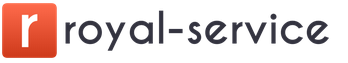Proper linking on the site is one of the important points of internal optimization. It is not needed to distribute weight between pages, as one might believe in the old fashioned way. These are the paths the user takes through the site. And you should lay them in such a way that he will definitely come to the completion of the target action. How to do this, we tell in a new post.
What is relinking and why is it needed
Linking is the "stitching" of site pages using links.
Linking can be internal and external.
Internal linking- This is the arrangement of links within the same site.
Tasks of internal linking:
- usability improvement (the site becomes convenient and understandable);
- acceleration of page indexing (search engines better understand the structure of the site - which pages lead where, which of them are more important);
- increasing the relevance of pages (due to the use of different key queries in link anchors, search engines better understand what queries to rank a page in search for).
Due to the correct internal linking, it is possible:
- improve behavioral indicators (increase the time spent on the site, browsing depth, reduce bounces) and, consequently, “pull up” positions in the search;
- increase the level of conversion on the site (purchases, requests, subscriptions, etc.).
External linking- this is the placement of links from your own site to other sites (sites, social network pages, directories, etc.). Do not confuse external linking with link building. When they talk about external linking, they mean outgoing links, and by link building they mean building up incoming link mass.
Tasks of external linking:
- providing users with access to useful information posted on external resources;
- indication of the primary source of data (for example, when quoting or translating);
- traffic redirection to partner and affiliate resources.
External links are useful for visitors because they do not need to perform additional manipulations to go to third-party resources. Moreover, search engines increase the ranking of sites that link to authoritative sites.
How to do internal linking
You can find many different linking schemes on the web - “ring”, “star”, “herringbone”, etc. In 2018, linking is based not on conditional figures, but on the benefit for visitors and, ultimately, the owner of the resource (after all user actions should lead to a conversion).
Collection of data for linking
If your site has been working for some time and has collected enough statistics, information about clicks on links can be obtained using the Link Map tool in Yandex.Metrica. You'll see which links are being clicked on the most, and you'll be able to spot patterns.
Fragment "Link Maps" Yandex.Metrica
But if the site is new, "Link Map" will not provide information. In this case, use Yandex and Google search suggestions, which are formed based on user needs.
Let's look at an example. Let's say you have an online hardware store. You want to place quick links to popular models from the "Smartphones" catalog page. To do this, enter the phrase in Yandex "buy a smartphone" and get a list of hints. Users who want to buy a smartphone are likely to be interested in inexpensive smartphones, Samsung and Xiaomi smartphones, popular models and novelties.

We write out all the “wishes” and, in fact, we get a list of pages that are worth referring to and that some users will definitely go to. Even if they do not buy the product, you will get an improvement in behavioral indicators, which means that the position of the site will grow.
Collecting hints manually is laborious. To simplify and speed up the work, you can use the "" tool in SeoPult. Specify the list of key phrases, select search engines (Yandex and/or Google), region, rules and collection depth (maximum - up to 3 levels) and click the "Start verification" button.

The finished result can be downloaded in XLSX format.

The final report looks like this:

The report contains enough information to understand the needs of users and make high-quality linking.
In addition to search suggestions, you can use similar queries for linking, which are displayed under the search results.

The same queries are available in the Yandex.Wordstat service (right column):

To collect similar queries, another SeoPult tool is suitable - “ Collecting association phrases». It works similarly to the tool for collecting search hints discussed above.
Why did we dwell on the collection of phrases in such detail? The fact is that without understanding the needs of users, work on linking does not make sense. If you place links at random, chaotically, or, conversely, “circle”, there will be no targeted transitions on them.
Methods of internal linking
You can set up relinking on the site in different ways - below are typical examples of placing links between the pages of the site.
Main menu
These are end-to-end links that are contained on all pages of the site. In the horizontal menu, they usually link to the page "About us", "Contacts", "Terms of payment and delivery", etc. It is not recommended to link to the main page, since it is usually linked from the logo and / or site header.
The link to the current page should not be active (for example, if you went to the "Contacts" page, then when you click on the "Contacts" menu item, the page should not reload). In addition, do not use more than 7 links in the menu, otherwise the perception of information may deteriorate.
Product menu (catalog menu, categories menu)

Two kinds of menu
When placing links in the product menu, pay attention to the following points:
- take into account only the most popular search queries (for example, hallways can be brown, light, orange, and whatever, but you have determined that users are most interested in white, black and black and white - these are the colors that should be indicated in the menu. If you specify too many links, the site will be inconvenient to use, which will lead to a deterioration in behavioral factors);
- in the names of sub-items, avoid spamming (for example, in the item "Hallways" you do not need to name the sub-items "Modular hallways", "Small hallways", etc. To understand the essence, it is enough to indicate only a descriptive characteristic - "Modular", "Small". Users and so they will understand that we are talking about hallways);
- add pictures to the section names (this move will help improve the visual perception of the site. In no case do not replace the text with pictures - the names of the paragraphs and subparagraphs should be in the form of text understandable for search engines).
Updated : entrust all work on internal optimization and website promotion to specialists. All tools are in one place. Campaign launch - in three clicks. Automatic budget calculation. Installment!
As a rule, recommendation blocks are used in product cards. Here you can display similar products (smartphone 1, smartphone 2, …), related products (headphones, charger, …) or popular products from different categories. Don't draw complementary positions chaotically without any logic - this will not give the desired result.

Products can also be offered based on browsing history - in this case, the likelihood of clicking on links increases.
Reference links can also be placed on the catalog section page to clarify the user's request. For example, those who are in the "Tables" category can be offered to go to the "Dining tables", "Computer tables", "Chairs" subcategories. Again, this technique will allow you to unload the complex and voluminous catalog menu in the left sidebar.

For information sites, recommendation blocks look different: here it is important to involve users in viewing new pages with content. Therefore, blocks with interesting posts, latest news, the most popular pages, the most commented articles, etc. are used.
tagging
Each product can be described by different parameters that cannot be included in the menu. For example, a wardrobe can be brown, made of chipboard, 100 cm wide, 50 cm deep. In order to simplify the search for products and site navigation, tags are used - links to specially created pages that group products of a given category.
You might object that all this can be taken into account in the filters. Yes, it can and should be done - put all possible search characteristics into filters. However, the filtering results are not indexed by the search robot, so the most popular queries should be placed on separate landing pages and referred to using tags.

Example of tags on a category page
Tags are also suitable for informational sites - with their help, similar articles are linked. Tag only those requests that are most popular (see above how to determine the demand). Otherwise, you risk visually making the page heavier. Keep a balance.
Contextual linking
These links are placed in the descriptive part of the page (for example, in an article) and lead to other pages of the site. Such links are rarely used in product cards, as they take users away from them. But on the main page and in the categories they are quite appropriate. For example, in the category "Laptops" you can send users to an article with useful information on how to choose a laptop.

Linking directory section with info pages
If your store website has an information section, contextual links inscribed in the text help redirect traffic to commercial pages, for example, product cards, and increase conversion.

Contextual linking of an article with catalog sections and product cards
You can also link different articles to each other (we use this technique in the posts of this blog), but it is important that they are related thematically and complement each other.
Navigation chains ("breadcrumbs")
Be sure to use this linking method on all pages so that the visitor understands where he is and can return to the previous stage at any time.

It is better to use verbose chains that show the entire path to the current page, rather than abbreviated ones (where only the first page and the "Back" link are indicated). Read more about making breadcrumbs in our newsletter.
HTML sitemap
This is a separate page that contains links to all pages of the site. It helps to understand its structure. This is useful both for users and for improving the indexing of pages by search engines. See instructions for creating a sitemap.
Here are some tips to keep in mind when linking:
- use only dofollow links;
- do not adjust linking to any rules - use the principle of common sense and benefit for visitors;
- it is not recommended to make excessive linking from product cards (for example, to pages about delivery and payment), this can lead the user away from the goal; place all the necessary service information right there in the card in a short form;
- avoid circular links (when the page links to itself);
- do not put too many links from one page (only the most relevant ones);
- do not link often from internal pages to the main one;
- pages that are linked from the main page are indexed faster;
- regularly check the site for broken links (that lead to pages with a code other than 200) and remove them.
How to do external linking
Many webmasters are afraid to link to external resources, citing the fact that the “weight” of pages flows through external links and this negatively affects ranking. Indeed, it used to be so. But in the yard of 2018 - search engines work on the basis of artificial intelligence, and for them, user satisfaction comes first.
For example, in the current article, when Yandex.Wordstat is mentioned, we put an outgoing external link. As a result, you do not need to go to the search engine, enter "Yandex.Wordstat" and click on the link in the search - you go to this service directly from the article. It's comfortable? Yes. If you are interested in an article, you open Wordstat, go between pages, test the technique described in the article and read it further. And nothing on this link "leaks", but the behavioral factors, on the contrary, are improving.
Despite the obvious benefits of outgoing inbound links, they need to be set correctly. Here are the basic rules:
- each external link must be relevant, organically fit into the context (otherwise, search engines may consider that the link is placed on a paid basis and apply sanctions);
- if you are not sure about the reliability of the site you are referring to, add the nofollow attribute to the link - in this case, search engines will not index it, but users will be able to follow it;
- do not mask links with scripts;
- make links clearly distinguishable from the body text;
- use natural anchors (brand names, site URLs, index anchors - "link", "here", "instruction", "website", "useful resource");
- avoid anchors with a clear commercial coloring (with the words "buy", "order", "price");
- use surrounding text to let users know that after clicking on the link they will be redirected to an external resource;
- be sure to set the opening of external links in a new window - otherwise, behavioral indicators will suffer.
If you follow these tips, outbound links from your site will only work in a plus.
Relinking a website is not an easy task.
To solve this problem, you will need to analyze requests, study the behavior of site visitors, determine which pages and how will be linked to each other. If you find it difficult to do it yourself, you can enlist support
Linking is the linking of pages of one site or different resources with hyperlinks. The word itself comes from the English word link, which can be translated as a link or link. If you correctly do the internal linking of the site, you can increase the position on promoted queries without any extra money.
Using the internal potential of your site, you deprive yourself of any danger associated with building unnatural link mass.
What is relinking for?
Internal linking is the linking of pages of the same resource with hyperlinks. Moreover, such linking is understood not as a single linking from page to page, but a system of links, their combination, which ensures the integrity of the entire resource.
Linking is applied:
- As a tool to increase the relevance (correspondence) of the site's pages to a query in search engines - each such link "tells" the search robot that this page meets a specific query;
- In order to increase the static weight of pages (it increases with the increase in the number of links to the page), which is important when promoting a resource in search engines;
- To speed up the indexing of new pages of the site. Suppose a search robot visits a resource page, finds a new link on it and follows it, indexing the article and entering it into the search engine database;
- To improve usability, that is, the convenience of using the site. It will be easier for the visitor to find similar materials, navigate the internal content of the resource.
Page linking can be used within the same site (internal or page-by-page linking) or between different sites (external linking).
Types of internal site linking
- Contextual;
- through;
Contextual linking- this is the most convenient option in terms of SEO effect and benefits for visitors. Links installed on the pages of your site bring an effect comparable to purchased ones. However, in addition to being useful, such links will help your site improve and. Proper internal linking of site pages contributes to user retention on the site, increasing the number of pages viewed and the time spent on the site.
End-to-end linking- links to the same pages are located on all pages of the promoted site. One of the varieties of "pumping" the promoted pages of the site. The essence of end-to-end links is to increase the weight of promoted pages. The main disadvantage is that, unlike contextual links, end-to-end links do not bring significant benefits to resource visitors. Users will click on similar links, but not en masse.
Examples of internal page linking
SEO-optimizers use special techniques to make internal linking optimal and effective. For example, the most common are:
- Putting links in the text of articles;
- Linking within the page by anchors;
- Compilation of lists of links at the end of articles;
- Drawing up a site map;
- Handling 404 error pages;
- FAQ creation.
Putting links in the text of articles- that is, links leading to other pages of the site are separate words or expressions that are part of the general semantic design of the articles. This method is the most effective in terms of SEO, and, in addition, works to improve the usability of the site.
Linking within the page by anchors- at the beginning of the page, content is created and when you click on one of the items, it transfers to the corresponding heading.
Listing links at the end of articles- a list of related materials at the end of the article you are currently reading.
Drawing up a sitemap- in this case, a page is created that contains links to all other pages of the resource. Due to the large number of transitions located on it, the sitemap page cannot have much authority. But its presence among other pages of the resource significantly speeds up its indexing.
Handling 404 Error Pages- if the robot could not find some page on the site - that is, it followed a link that leads to a non-existent (deleted, changed) page - it is advisable to provide it with a link to a page that is relevant to the missing one.
Creating a FAQ are pages with questions and answers that allow you to additionally relink specific keywords.
Site internal linking rules
It is best not to use many links on one page (optimally no more than 50), since the distribution of weight occurs across all outgoing links. Close unnecessary links from indexing so that they do not interfere with pages promoted to the top. This is very important for proper weight transfer. Close the section with tags from indexing so as not to produce and confuse search engine robots.
By following these simple rules, you will be able to most intelligently distribute the static weight between the pages of your site.
Automatic internal linking
This type of linking does not require much time and effort from the webmaster: it is enough to set up all systems once and periodically check their work. And although it will not give such an effect in search promotion as manual linking, it is indispensable in terms of increasing user activity.
Automatic linking includes several types of work. The most basic:
- Drawing up a sitemap. A high-quality site simply must have its own map - it allows users to easily navigate the sections and navigate the resource. Examples of implementation: on the Joomla platform - joomla site map, on WordPress - site map for WordPress.
- Output related articles- under each article, the output of links to materials similar in topic or content is organized. Site visitors click on them, thereby winding up the behavioral factors of the resource, and this has a good effect on the position in the search results. For each type of engine (content management system) there are separate extensions that allow you to create automatic output of similar content. However, this method has its drawback - there is a large load on the server.
- Automatic contextual links- one of the best methods of website promotion in search engines, which is the placement of internal links with key anchors (text content) right in the body of the article.
- So called "bread crumbs"- internal links at the top of each resource material that show the user the path to the main page. For example, if there are many subcategories or articles on a site or blog, the visitor can easily get lost, and using this method, you can see your entire path. Such links are perfectly indexed by search engines and bring their weight to certain pages.
Manual internal site linking
Manual linking is quite laborious and time-consuming work, but it gives the strongest and long-term effect. The most important thing to remember is that new materials should link to old ones.
There are several types of relinking:
- ring;
- carousel.
Ring involves the creation of a vicious circle of links, while the transferred weight increases with the increase in "rings".
The second, carousel option, is the distribution of weight from the main page to sections, then to subcategories and materials (as they say, “top to bottom”). When choosing a link, it is important to keep in mind the existing site structure, as well as the overall promotion strategy. Already using these factors, you can achieve a good result in moving low-frequency queries to high places.
An important nuance - if you need to give a lot of links to one page, it is advisable to dilute the anchor with different words, but so that it looks more natural. For example: “pie recipe”, “meat pie recipe”, “meat pie recipe”, etc.
Correct page linking
Correct linking of website pages is different from wrong linking, just like the headphones that you have in your pocket, and the headphones that you still unwind while cursing.
With relinking on the site, it is similar, if you do not think about it, then it will be very difficult to unwind. So, correct linking is linking within a rigid scheme with a clear separation of the meaning of each page. Not the key query, but the meaning, since key queries determine the meaning of the page.
In order to create a page structure, you must:
- collect a detailed semantic core;
- create a general structure of the site pages;
- create a logical structure of the site pages.
And then you will succeed good page linking based on the logical structure of the page, which relies on the overall structure.
Basic linking schemes
The linking scheme depends on the goals. In this case, the number of pages on the site can be any.
It is necessary to choose an internal linking scheme in such a way that the internal link weight of the site is used to the maximum. High-frequency queries are usually promoted to the main page, medium-frequency queries are promoted to the second nesting level (section page), and low-frequency queries are promoted to the third nesting level and below (service and product pages).
The main rule to remember is that there is no universal linking, since the choice depends on the queries being promoted and the subject of the site.
Linking for high-frequency queries
The essence of the scheme
The weight from all pages of the site is concentrated on the main page, which is tailored for high-frequency queries. For example, you can put links from the main page to the pages of the second level (mid-frequency queries). From the second level pages back to the main and third level pages (low-frequency queries). From the pages of the third level, you need to direct the weight through the links back to the main page.
The main page will be able to compete on high-frequency queries, but pages of the second and third levels will have a small weight and it will be difficult for them to compete even on low-frequency queries.
The essence of the scheme
Most often, this scheme is used for second-level pages. Links in this case should be put down from the main page to the pages of the second level, and from the second to the third and back.
Suitable only for incorrect queries implying a product group. If, for example, users are looking for “buy a laptop” without a specific brand, then this scheme is ideal for an online store.
The essence of the scheme
In this case, the maximum weight must be transferred to the pages of the site of the lowest level. At the same time, external links are much more useful not to the main, but to internal pages. All materials must be linked to each other.
Local linking schemes
Ring
The most popular and simple linking scheme. In it, the pages are interconnected in sequential order and are closed in a ring. The weight is distributed to the promoted page, the rest of the pages are auxiliary. Each page links to the next. The trick is that the last page should always link to the first.
The scheme has a significant drawback. If 1 page drops out, then the link is broken and all pages lose weight. Accordingly, the scheme loses all meaning.
In an improved version of the “ring” scheme, pages link not only to the promoted page and to the neighboring one, but also to each other. Due to this, the loss of one link in the chain does not bode well, the system will continue to work properly. But the scheme involves the participation of at least four pages.
Star
Classic scheme. All pages are linked to each other.
This scheme is perfect if there is simply no promoted page or several are being promoted at once. With this method of linking, all pages of the site will be 100% independent of each other, and indexing (of high-quality content, of course) will be significantly accelerated.
Hierarchical scheme
It is this linking scheme that operates on most Runet resources. On the one hand, it is more complicated than those described above, and on the other hand, it is very logical. For example, one resource page links to 2 others that link to 2 more. As a result, these 4 pages link to the very first page. Thus, the promoted page receives the maximum possible link weight, plus a sufficient number of links with the required anchors.
The hierarchical scheme of the internal linking of the site is a fail-safe method. However, it was not without difficulties. The main annoying problem: if any page from the top of the hierarchy has fallen out, this can significantly reduce the effectiveness of the scheme.
But there are more pluses. For example, this technique allows you to promote any number of pages.
Linking for specific types of sites
Corporate small page resource
On such sites, link weight is usually focused on the main one. Pages of the second and third levels should link to the main page, on which, in turn, links to them will be inserted. The second way: the main page of the site + the second level page is promoted. All third-level pages in such a scheme will link to second-level pages and to the main page. The method is relevant for sites selling services and corporate resources.
In the case of online stores, product pages are most often promoted. Usually these are pages of the third level. All pages of the first and second levels link to pages of the third level. At the same time, all pages of the third level are linked to each other in a ring.
The second option: both the pages with the product and the sections in which the product is located are promoted. In this case, the link juice is distributed between the promoted sections and pages with the presented product.
In conclusion, we can only summarize that for competent linking with maximum benefit for promotion, three rules must be observed:
- Well-configured website navigation
- Using an Appropriate Linking Scheme
- Well-chosen link anchors
Promote the site correctly and do it comprehensively!
Internal linking of site pages is based on the principle of convenience and usefulness to the user. Don't post links as an end in itself. If there are no clicks on them, they will not matter to search robots. Before implementing the recommendations, think about whether the links will help users on your resource, whether it will be convenient for them to go to other pages and why they should do it.
Step 1. Design the Structure
Even if your project has been running for almost ten years, try re-evaluating its structure. How comfortable it is for users to visit the site. Whether the nesting of pages is deep, whether the site navigation is clear. Design trends change every 3-5 years, see how outdated the resource is and how it can be improved.
Create a new site structure. Start with user requests: why they come to the site and what they are looking for in the first place. Break your site into categories. Decide which pages will now be the main, and which - secondary. Try to nest the site up to three clicks. Consider that from the main page it would be possible to get to all important categories.
Create a new structure with a mind map. Use XMind, FreeMind, iMindMap, etc. Distribute the structure in the map: center - categories - articles / products. If the resource is very large, create a mind map for each category.
Step 2: Distribute page weight
Each page on the site has its own weight. The higher the weight, the more significant the page for search robots. You can determine it with the help of special programs. For sites with up to 2,000 pages, use the free Page Weight Lite version. Be sure to check the box "Use robots.txt" and turn off the weight of external links. The program will calculate the weight of the pages and provide the results in the form of numerical values: weight, number of incoming and outgoing links.
Based on the data received, select the pages that will be donors. They will transfer their weight. And who will be acceptors - they will receive weight. They can also be selected automatically using programs and services, but we recommend that you analyze the site yourself. This will improve the quality of linking pages of the site. Here, too, it is appropriate to think about the user, what material it will be more convenient for him to read first, and what - later.
Let's say you have travel articles on your site. There is a page with the key "How to buy cheap tickets". This is a high-frequency key, and it is logical to turn the page into an acceptor, launching travel article pages “Flying to Norway”, “To Greece for 3 days”, “Planning a vacation in Thailand in advance” and the like as donors for it.
Another example - the site has several pages that respond to the user's query "What to take with you on the road." These are the articles “What to take with you on the road to the train”, “What to take with you on the road from food” and “What to take on the road to the bus”. It turned out that the articles were written for low-frequency queries and also blur the low-frequency main key. All pages duplicate each other to some extent and have a small weight. Therefore, we recommend combining them into one article in order to accumulate weight on one page.
Step 3. Choose a set of keys for each page
Internal linking of a site works well when relevant keywords and thematic links are present on the pages. If you put links on a tourist resource about children's holidays in the articles “The most wild resorts in Europe” and “How to break away in Ibiza”, then the linking will work poorly or will not work at all. The main reason will be the lack of transitions, because the keywords have different target audiences.
Also, the text about children's recreation in such materials will look foreign and not related to the main topic. Due to the inconsistency of the subject, search robots may count the link as link spam. Therefore, form groups of articles related to one set of keywords. Leave the main key to the acceptor, distribute the rest among the donors.
There are two ways to select keys for pages. The first is to assemble a semantic core and select pages for it. The second is to take all the pages of the site and find the most relevant keywords for them. The Key Collector program will help you with this, which can work in both directions.
If there is no Key Collector, then select manually through Yandex. It will take longer, but the result will be no worse. Use the "site:" document operator. Enter the search string key, operator, and resource. Yandex itself will select in the search results the pages of the site that are most relevant to this query. For more information about Yandex operators, see the article "". The operator also works at Google. You need to specify the main mirror of the site. Find out in Yandex.Webmaster which domain is the main mirror: with or without www.
When the search engine shows the search results, follow each link and see the key. It is highlighted in bold. Put a link to the highlighted word, if it is appropriate in the context of the article. If not, find a topic paragraph where a link to another article would look appropriate. It often happens that there is a key, but it is not in the texts of articles. This happens if the site was originally created without taking into account the keys and future linking. Then you will have to find such pages manually using the sitemap or the admin panel. Find pages whose titles are thematically related to the key, and add relevant text and the desired link with the key there.
Step 5: Add links
The pages have been selected. Now you need to do the correct page linking. All links are divided into two types: anchor and non-anchor. All links in the page code are written like this:< a href=”www.site.ru ” >text< /a >The word "text" is what users see on the pages. These are words and phrases that are underlined on websites as a link. You can make a link just text, keys, site address, images. If the link includes keywords, it is called an anchor. If not, then anchorless.
When linking, make sure that the pages look natural. Keep the ratio between anchor and non-anchor links 50% to 50%. Large giant sites in Runet have anchorless link mass from 40 to 55%. Do not use "curved" and explicit keywords as link anchors. Insert them in their natural form according to the rules of the Russian language. For every 2000 characters of text, it is permissible to add 2-3 links. If the link is anchorless, then correctly write the text next to it. From it it should be clear where and why the link leads.
Step 6Remove Bad Links
Try to understand if the site shows signs of search and link spam. These are spam phrases in the text of links, an overabundance of keywords on pages and internal links. Separately deal with the "hanging" pages. These are pages that are linked to but not linked from. We recommend adding links to them in accordance with the subject of the pages or removing links completely. Check the site for circular links when an article links to itself. If there is, remove it.
- page duplicates;
- low-visibility links that are designed exclusively for robots;
- "broken" links;
- circular links, when the page links to itself;
- extra links in the footer;
- links closed in the robots.txt file.
Crib
Correct linking of the site helps users and search robots. It shows the structure of the site, promotes fast indexing, simplifies navigation and improves behavioral factors.
Determine the page weight using Page Weight Lite. Decide which pages will be donors and which will be acceptors.
Choose your own set of keywords for each page. Use the Key Collector program or search engines. Use the "site:" operator to work in the search.
Optimize pages for selected keywords. Check title, h1, image tags.
Delete cyclic links, "broken", closed in the robots.txt file, redundant in the footer, poorly visible. Deal with "hanging" pages and duplicates. Check for signs of search and link spam in the form of overabundance of keywords and internal links.
The material was prepared by Svetlana Sirvida-Llorente.
Today I propose to talk about such an important process as internal linking of website pages, what it is and why it is so important.To begin with, it involves putting links on pages within the site, by which users will navigate from one page to another. Properly thought out and implemented page linking will allow you to evenly distribute the link mass within the site.All this will make the site more authoritative in the eyes of search robots. Due to this, the resource will take places in the first positions of search results. Note! The link weight of a page or Pagerank depends on how many links to a particular page are placed on other pages of sites.It is relatively easy to achieve a good result in website promotion thanks to the correct placement of internal links. The main thing is to know the basic principles of linking, which I will discuss below.

Linking site pages what it is - I have already briefly described above. But let's take a closer look at what it is for and what results it will achieve.
- Improving the usability of the site - that is, usability. The presence of internal links allows the user to better navigate the resource, to see articles and materials similar in subject matter.
Note! The presence of links motivates the user to click on them. He embarks on a sort of journey through the site. As a result, the visitor "hangs" on it and spends a lot of time. Which is positively evaluated by search engines.
- Linking pages allows you to significantly improve the structure of the site, which will be positively evaluated by search robots. I note that when evaluating a resource, search robots necessarily evaluate the Nesting Level (HL). That is, how many clicks you need to make to get to a particular page. For the main page - this indicator is equal to 1. If you need to make one click to go to a specific page - HC is 2. The higher the HC indicator, the longer the robots will index the page. Competent linking will reduce the HC.
- Rational distribution of dynamic and static page weight. I think you understand that each page of the site has its own static weight. When there is a link to another page, it passes on some of its static weight. It also allows you to pass some of the dynamic weight. All this has a direct impact on the final position of the page in search engines.
Note! Thus, you will be able to display the specific, most important page for you in the TOP of the search.
- Fast indexing. Internal linking of site pages speeds up the work of search robots. Which has a positive effect on the speed of getting the pages of your resource into the index of search engines.
- Reduced promotion costs. Linking is a free and fairly effective way to significantly increase the position of the site in search engines. This will significantly reduce the cost of promotion.
Correct and incorrect linking: examples
When creating internal linking, the main thing is to do everything right. Especially in terms of site navigation. In particular, the main page must contain links to all available sections of the second and third levels. But do not link to regular pages.
An example of good linking

- Links to all sections of the site are available on the main page.
- Each individual section has links to other sections.
- Each page within a section is linked to other pages in the same section.
Examples of illiterate linking

- There are no links to all created sections on the main page.
- The correct structure is not provided.
- Sections are not connected.
- In a separate section there are links to pages that are not related to it.
- There is no connection between the materials within the section.
- Some pages have no links at all.
Highlights to mention: unique features of linking
- Directly from the main page, you can put links to regular pages with articles, materials.
- Within the section, it is allowed to put links to those materials that are not included in this section. For example, in one section you have recipes for cooking, but you want to put a link in the article to a specific utensil that is used in cooking and which is written about in the thematic section.
- It follows from the second paragraph that it is allowed to link articles from different sections.
Note! It should be understood that these nuances are relevant only for certain cases.
Page linking and its types

There are several types of linking. Each type I will describe in more detail below - they all have their own characteristics and certain advantages.
However, for the successful promotion of the site, I recommend using not any particular variety, but all of the methods described.
1) Through view

We are talking about a specific block with links installed on all pages of the site. The most striking example is the menu - it can have the following sections:
- Home;
- Articles;
- About Us;
- Contacts, etc.
Also, as an example, you can give blocks in which are presented:
- related materials;
- most read articles;
- most commented articles.
Making this look is pretty easy. You need to install a special extension that will generate blocks.
In addition, the weight transferred to other pages will be quite tangible. However, if it is necessary to achieve a more tangible weight for a particular page in order to display it in the TOP, you should use the type of linking presented in the next section.
2) Context view

It's about linking within the article. They should fit well and directly into the text, so as not to spoil it with incorrect declensions.
Note! Links should be evenly distributed throughout the text of the article, and not collected in one part of the material. This significantly increases the transfer weight. In addition, it will positively affect the behavioral factor.
Naturally, it is not possible to automate this process. All links need to be put down only manually, which takes a relatively long time.
Of course, there are special plugins that can do this for you, but their linking quality is low. You will immediately see the incorrect occurrence of links in the text of the article.
3) Variable through view

This method is similar in principle to the one described above. The essence is about using a special block, but unique links are used on each page. That is, the links on the pages are not repeated.
4) Breadcrumbs
This view can be used as an additional navigation. Links are posted:
- above the title of the article;
- above the page title;
- etc.
In fact, by moving along such “crumbs”, the user can go from the main page of the site to the one on which he ended up.
It is interesting! The method got its name by analogy with the fairy tale of the Brothers Grimm. Remember how Hansel and Gretel came out of the forest, looking for a way through the scattered crumbs?
This method allows you to increase the level of usability and make it easier for users to navigate your resource.
How Page Linking Helps Promote Specific Search Terms

Properly using the principles of internal linking, you can ensure the effective promotion of search queries, regardless of their frequency level.
Low frequency requests
For them, pages with a third level of nesting are ideal. Features of internal linking in this case will be as follows:
- on the main page of the site there will be links to some of the others;
- there must be a connection between the internal pages;
- the focus of linking is on internal pages.
Mid-Frequency Queries
- headings;
- categories.
Naturally, the emphasis is on them - these pages will be linked from regular pages, and you can also put external links there when posting materials on third-party resources.
Note! No need to put links on the main page that will lead to regular ones. Because it will cause spraying. It is better to use the weight of the main page to promote more significant ones.
High frequency requests
To promote queries with a high level of competition, it is recommended to use pages that have the highest ROI. The home page is the best for this.
Effective page linking schemes
Using linking schemes will allow you to get unique links. And link all pages with links.
The work is painstaking, but it's worth it - the usability of your site will increase significantly. That will be appreciated not only by the user, but also by search robots.
Star

It can be called the main method among all existing ones. Using it will allow you to ensure that all pages will link to each other.
This method will be appreciated by those who do not promote any specific page of their resource or promote all pages at once (the latter option is relevant for online stores), and therefore there is no need to transfer weight to one specific page.
In addition, the Asterisk will allow you to achieve page independence, which will greatly simplify the overall indexing of your resource. Of course, if it contains only high-quality and unique content.
Ring

The main distinguishing feature of this scheme is that it allows you to direct the weight to a specific page.
It turns out that all pages link to each other, which increases the overall weight. In addition, all pages link to the one chosen for promotion, which allows it to receive the maximum possible weight. After all, she receives a lot of links with the keywords necessary for promotion.
This scheme also has certain disadvantages:
- when one of the pages falls out of the search engine index (or even when the page becomes unavailable for any reason), the whole scheme is immediately violated and it stops working;
- the scheme raises the HC too much, which will negatively affect the weight of pages that are at a low level.
Hierarchy

This scheme is used on the vast majority of sites. Its popularity is well founded.
The essence of the scheme is that one page refers to two, each of those pages to two more, and the last four to the one used at the beginning of the scheme. Thus, you can achieve the highest possible weight for the page you are going to promote.
The Hierarchy scheme has shown itself excellently and works with the maximum possible effect. But, of course, it is not ideal either. Since the loss of one of the pages from the index will entail a significant decrease in overall efficiency.
Linking pages in WordPress using plugins
Above, I wrote that the use of special plugins will automate the creation of links. In particular, such extensions and add-ons generate blocks at the bottom or side of the page, depending on where you place them in the settings.
Smart Linker

One of the best extensions of this type. The plugin works on the principle of the end-to-end variable linking described above. But it is an optimized variety.
If most extensions use the name of the material as the anchor of the link, then in this plugin the user has the ability to set the name of the link he needs. This allows you to significantly increase the effect and achieve a better result when promoting the site.
WordPress Related Posts

The extension creates end-to-end linking within the site. The plugin automatically analyzes the material on the page, taking into account factors such as:
- topic of the article;
- the category in which the article is located;
- tags.
As a result of the received data, the plugin selects articles similar in subject matter and displays them in a block at the bottom of the page.
The site visitor will see articles that correspond to the topic of interest, which significantly optimizes behavioral factors - the user spends more time on the site, and the total number of bounces is reduced.
Cross linker

This plugin is designed to create contextual linking - it does it automatically. If you remember, it is contextual linking that takes a lot of time and effort - the extension can reduce your labor costs.
In the plugin settings, you need to enter certain keywords, and the extension, when viewing pages, will analyze the text of the article. If it contains the specified keywords, the plugin will link to them.
Breadcrumb Navigation XT