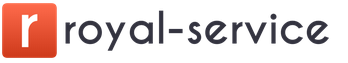Important: Update 7.07 removed the last unique attack modifiers from the game. That is, now you can safely buy, for example, items that give lifesteal and items with mana burning, and at the same time not be afraid that some item will not work. The only exception is the artifact. This item will not stack with abilities that have a similar effect (such as Mana Break). All the information below is no longer relevant and is left just for history. In case you are wondering, the original Dota (based on the warcraft 3 engine) had even more different conditions associated with attack modifiers and this was due to the game engine itself. The new Dota 2 adopted a lot of modifiers, but gradually they began to be taken out of the game so as not to bother the players. Along with the departure of attack modifiers, a number of heroes got the opportunity to buy new items that were previously unavailable to them, which is generally very good.
Unique attack modifiers (or UMA for short) are skills or items that add some additional effect to a normal attack: slow, mana burn, lifesteal, poison, and so on. A unique attack modifier can be a passive hero skill, an active hero skill, or added when a specific artifact is purchased. The word "unique" means that this attack modifier will not stack with others, and you won't be able to benefit from two attack modifiers, for example (there are exceptions, discussed below). In the game, it is common for each skill or artifact to be listed as a unique attack modifier or not.
Unique attack modifiers are divided into three types: conditional, Skill DAM, and Artifact DAM.
Conditional UMA:
Conditional UMAs are modifiers with a chance of triggering.
UMA from hero skills:
UMA from artifacts:
It may seem that all these rules for how attack modifiers work are complicated, but they are really very easy to understand and it does not compare with what was in the original Dota. There were really a lot of modifiers and the brain just exploded from various conditions.
And so, let's figure out the same when which modifier works and what goes with what.
The main priority on the orb effect is given to conditional UMAs, namely items and . Both of these artifacts have a chance of triggering and at the moment when lightning flashes, all other orb effects stop working. At the same time, both items can be safely used with other artifacts with an orb effect, but you need to remember that Mjollnir and Maelstrom have a higher priority. If, for example, we buy and at the same time, then under normal conditions, vampirism will constantly work, but as soon as lightning works, vampirism will immediately stop working. This is very important to consider, because sometimes, for example, lifesteal will be more important than lightning damage, and this fact can work against you, due to the fact that instead of restoring health, your hero will start releasing lightning over and over again. In the same way, triggered lightning will completely overlap the skills of the heroes and, for example, Anti-Mage will not burn out mana.
The next in priority are the UMA from the skills of the heroes. If, for example, we take the same Anti-Mage, then any purchased item with an orb effect for this hero will not work (except for the conditional UMA, which we talked about above). The passive skill Mana Break will block everything. To put it simply, nothing will work with the skills of the heroes. But there is one exception to this rule. The skills Liquid Fire , Frost Arrows and Arcane Orb are an orb effect only if we use them "once" or set them to automatic use. Let me remind you that for auto use, you just need to right-click on the skill icon. In other words, we can, for example, take an item for the hero, shoot the first arrow without using the slowdown, and then calmly activate the skill and start slowing down the enemy. In this case, our first shot will remove part of the enemy's armor and then we can safely use all the skills. As soon as the effect of the armor reduction ends, you can again make a normal shot and switch back to frost arrows.
Last in priority are the attack modifiers we get from items: Life Steal, Armor Reduction, and Slow. These attack modifiers only work if there are no other higher priority modifiers. Of course, only one attack modifier will work. If, for example, you bought , and then , then we will not get vampirism from the second item. I must say right away that there is one important exception to this rule. The artifact works well with any vampirism. That is, we can, for example, buy +, and in this case, the attacks of our hero will calmly slow down the enemy and restore part of his health. Please note that the item is not a unique attack modifier (it is an aura) and this item can be safely taken along with the armor reduction. The main thing to remember is that Vladmir gives lifesteal only for melee attacks.
Continuing the theme of MIND from objects, you need to deal with one interesting point. Even though two attack modifiers from items cannot work together, we can still choose which effect we need at the current moment. For example, let's take the items and . We have already found out that these artifacts will not work at the same time, but what happens if we buy both items? The attack modifier that we got first will work. If, for example, we first took and then, then our attacks will have the effect of lifesteal, but the armor will not be reduced. Accordingly, from we will receive only a bonus to damage. There is an important trick here. If we throw it to the ground and then pick it up, then in this case the vampirism will already stop working and each of our attacks will reduce the enemy’s armor. That is, by laying out objects on the ground, we can choose the orb effect we need. I think someone will be surprised why such complexities are needed at all. It's easier to use only one orb effect and not create difficulties for yourself. Yes, indeed it is. But there are situations when, for example, you have already bought an item with one orb effect and realize that now you, for example, lack vampirism. Selling the first item (for example, with armor reduction) will not be profitable, but in battle you can still get the effect of armor reduction if you quickly place and pick up an item with lifesteal. I also want to draw your attention to objects and. Of course, they will not work together, but if we lay out one item and immediately pick it up, we will get the effect of reducing protection from both at once. Accordingly, we will reduce not 7, but as many as 9 armor units. Under normal conditions, this is of course not important, but let's imagine a situation where you, for example, play some kind of split-pusher (let it be ). We can safely take both items to reduce armor and we will destroy the towers faster. In addition, no one will stop us from laying out items. Of course, this is just an example and it is often better not to use such methods, but to use only one orb effect. But remember this is definitely worth it, in very rare cases it can really help.
Summing up all the above, we can formulate a simple formula: first the lightning works (for example), then the hero's skill (for example Mana Break) and only then the artifact (for example). Exceptions and combinations of the orb effect have been discussed above.
In conclusion, I would like to say that the developers of Dota 2 are constantly getting rid of orb effects so as not to create unnecessary difficulties for the players, and perhaps some other orb effect will be removed from the game at the time of reading the article.
Updates
10.11.2017 - In update 7.07, the last unique attack modifiers were removed from the game. As a result, the article has become irrelevant.
Each player, studying the abilities of the heroes in the game, sooner or later stumbles upon a very interesting item in the description of "dispelling", but for some reason not everyone pays attention to this. Dispelling is a very interesting and important mechanic in Dota, and in some cases a dispelling effect used in time can instantly change the outcome of a battle. Therefore, let's talk about dispelling in more detail and highlight the most important points. First of all, you need to understand that there are 2 types of dispels: standard and strong. The standard dispel removes a huge number of buffs, such as attack boost, speed bonus, silence, and so on. At the same time, dispelling is equally effective on allies, for example, to remove debuffs and on enemies, in order to deprive them of some buffs. A distinctive feature of a strong dispel is that this type of dispel allows you to remove even such powerful effects as a stun. But do not confuse stun with transformation (hex). The enhanced dispel doesn't help against the polymorph, but the standard dispel works just fine. Yes, it’s hard to remember right away, but try to keep it in your head, as very often there are situations when players don’t see the difference at all and use the dispel at random. We will not analyze absolutely all the abilities of the heroes and which spells can be dispelled. The fact is that in one of the updates, the developers added an additional item "Can be dispelled" to the skills, and you can immediately understand what effect dispelling will have on a particular ability. If this item says "Dispellable: Yes", then this means that the ability can be dispelled even by standard dispelling. If the item says "Dispellable by: Only with a strong cleanse", then in this case the effect of the ability can only be removed with a strong dispel.
Separately, I would like to talk about auras. The fact is that the dispel will not help against auras. Unfortunately, a number of players do not see the difference between auras and the usual action of abilities at all. The good news is that there are not so many auras in Dota, so at first you can not bother yourself and not remember all the auras. Just remember this.
If you think that the dispel effect is not that important, then an example is the hero's Guardian Angel ult, which grants invulnerability to physical damage for a while. A very powerful spell, but for example, it can launch its own tornado and, after landing, enemies will lose invulnerability. There are a lot of such examples, and of course, you need to not only know about the mechanics of dispelling, but also, if possible, use your knowledge.
Below will be a small list in which you can see the abilities and items that have a dispel effect. Some things can only be used on yourself, and some can be used on allies.
Abilities and items with standard dispels will be listed first. Let me remind you that the standard dispel allows you to remove buff effects from the target if it is an enemy or dispel negative effects if it is an ally. Buffs on allies are not removed when you dispel, so don't be afraid to help your allies.
Capabilities:

Items:
If you find it difficult to memorize so many items and spells, then you can at least remember that summoning illusions and activating magic immunity in most cases have a dispel effect.
This type of dispel is primarily interesting because it allows you to remove the stun effect from your hero or ally. I think it’s not worth talking about how many different stuns various heroes have and how important it is to use dispels in time during the battle and remove the stun effect.
Capabilities:
Cleansing is also essentially a dispel, but this effect has an additional effect. When you use Purify, you additionally slow the enemy down, but the speed is quickly restored to normal.
In addition to the abilities mentioned above, there is also a wonderful artifact, which in some cases is bought specifically for the dispel effect. The Satyr Sorcerer jungle creep also has a cleansing effect, but this monster is very rarely tamed and even less likely to use its Purge spell, although it can be extremely useful in some situations.
Dota 2 says I have a low priority. What should I do?
Important:
Low priority in matchmaking and the restriction on communication with other players will be automatically removed according to the specified rules. Premature cancellation of such measures is not possible.
Steam Support cannot change or remove the restriction, regardless of the circumstances under which it was received.
Low priority matchmaking and communication restrictions are non-negotiable. If you are sure there is a bug, please report it on the Dota 2 Developer Forum.
If a malfunction is detected in the operation of this system, our servers will automatically remove undeserved restrictions. Steam Support does not take off from individual accounts communication restriction and low priority in the selection of games.
Why can I get a low matchmaking priority?
Dota 2 has a system of measures that are applied automatically or based on information from other players. In this way, we try to ensure that everyone enjoys the game. Low priority can be obtained if:
- Leave the game
- Abuse hero abilities
- Go away from the computer for a long time or otherwise not participate in the accepted game
- Join a group whose member has low priority. Restrictions apply to the entire group while there is a player with a low priority in it, and are removed when leaving the group
Important:
You can get low priority regardless of whether the violation was intentional. For a low priority game to count, you need to win it.
Why was I banned from the matchmaking system?
Players who did not accept the found game, rejected it, or left immediately after connecting, will not be able to participate in the selection of games for some time. If you do this too often, the duration of the block will increase. The punishment will stop getting tougher after a few days of proper behavior.
Important:
You can get a ban in the matchmaking system regardless of whether the violation was intentional.
Why was my chat blocked?
Chat bans are based on the opinions of other users and are used to improve the quality of communication in Dota 2. Such a ban is issued if allies or opponents complain about you. Please note that a chat ban is given not for one game, even if all the players complain about you in it, but for complaints in several matches in a row.
Important:
You can get a chat block regardless of whether the violation was intentional. If other players often complain about you, we advise you to play Dota 2 together with friends or write less in the general chat.
Finding and fixing crashes and connection issues that lead to unintentional exit from the game
If you have been given low priority due to game crashes or connection issues, we recommend that you find and fix the issue before playing Dota 2 again.
For more information, read these articles:
Other
Low priority players are also subject to the following restrictions:
- They don't get items while playing
- They may be banned from matchmaking during seasonal events
- All players who are in a group with them will also have a low priority
Attention:
If Dota 2 violations continue or are particularly severe, Steam Support reserves the right to take further action against a player's Dota 2 profile and/or Steam account.
In today's update, dated November 1, 2017, DotA has a new math - patch 7.07. In this article, we will focus on the list of changes to items and artifacts in Dota 2. The Dota 2 Plus editors decided to move the list of artifact updates to a separate article, since with the new patch 7.07, 5 new artifacts have been added to DotA! In addition to new items, the changes also affected the current ones, as well as the courier, store, wards and other things, the full list of changes in patch 7.07 items in Russian is in this news.
New artifacts of patch 7 07 in Dota 2
Update 7.07 brings 5 new artifacts to the game, four of which have a very interesting ability, and Keya just gives good bonuses. Video review of the new Dota 2 artifacts, see below:
NULLIFIER: Sacred Relic + Helm of Iron Will, cost 4700 NULLIFIER Active Ability: Fires a projectile at an enemy that inflicts a muting effect for 5 seconds. Each attack by an enemy under this effect will slow them down by 100% for 0.4 seconds. Mana cost is 100, projectile reload time is 14 seconds, cast range is 600, projectile speed is 1200.
- +65 damage
- +5 Defense
- +5 health regen
AEON DISK: Vitality Booster + Energy Booster + Recipe (1750), cost 3750 AEON DISK Passive: At 80% health or below, any damage from heroes activates a buff that blocks incoming and outgoing damage by 100% for 2.5 seconds. Cooldown - 100 seconds.
- +250 health
- +250 mana
- +25% to debuff resistance (reduces the duration of effects such as silence, stun, disarm, root, etc. For abilities with damage over time and slow, only the slow time is reduced, damage per second remains the same)
METEOR HAMMER: Ogre Ax + Staff of Wizardry + Ring of Regen + Sages Mask, cost 2625 Active Ability Meteor Hammer: Summons a Meteor for 3 seconds, which stuns in a 300 radius for 1.75 seconds. Places a debuff for 6 seconds that deals 60 damage per second to buildings and 115 damage per second to other units. Cast range - 600, cooldown - 40 seconds, mana cost - 125. During the cast, vision is given to the area. A meteor destroys trees. The meteor takes half a second to land.
- +12 strength
- +12 Intelligence
- +4 Health Regen
- +1.5 Mana Regen
SPIRIT VESSEL: Urn of Shadows + Vitality Booster + Wind Lace + Recipe (600), cost 2825 Active ability SPIRIT VESSEL: is an improved Urn of Shadows, when applied to an enemy, reduces its health regeneration and healing effect by 70%, and also drains 3% of the target's current health per second. When cast on an ally, increases health regeneration and healing effect by 20%, and increases the target's health by 1% per second.
- +250 health
- +30 Movement Speed
- +2 to all stats
- +1 mana regen
- +2 Defense
Staff of Wizardry + Robe of the Magi + Recipe (500), cost 1950 Note: Artifact does not stack.
- +16 Intelligence
- +10% Spell Damage Amplification
- +10% reduction in mana cost and mana loss (e.g. from Diffusal Blade or Manabreak)
Full list of item changes in patch 7.07 in Russian
- Boots of Speed movement speed reduced from +45 to +40
- Boots of Travel distance at which buildings become a priority target for Boots of Travel increased from 325 to 700
- Ethereal Blade projectile speed on cast increased from 1200 to 1275
- Skadi no longer requires Orb of Venom to build
- Force Staff cooldown increased from 20 to 23 seconds
- Glimmer Cape can no longer be dismantled
- Hurricane Pike now requires a Wraith Band to build instead of a recipe
- Iron Talon item removed from the game
- Poor Mans Shield: item removed from the game
- Stout Shield damage block increased from 16/8 to 18/9
- Desolator armor reduction reduced from -7 to -6
- Gauntlet cost reduced from 150 to 135
- Slippers cost reduced from 150 to 135
- Mantle cost reduced from 150 to 135
- Wraith Band recipe cost reduced from 170 to 165
- Bracer recipe cost reduced from 175 to 165
- Null recipe cost increased from 155 to 165
- Orb of Venom damage over time no longer dispels consumable items and disables Blink Dagger
- Ring of Regen cost reduced from 325 to 300
- Satanic now requires Claymore to build instead of Mithril Hammer
- Solar Crest: Accuracy increased from 35% to 40%
- Wraith, Bracer and Null no longer grant +3 damage. Instead, they give +1 to the primary attribute
- Veil no longer grants +6 damage
- Veil intelligence bonus increased from +12 to +14
- Dagon no longer grants +9 damage
- Dagon intelligence bonus increased by 2
- Drums of Endurance no longer grants +3 damage, strength bonus increased by 1, activated attack speed bonus increased from +25 to +35
- Rod of Atos no longer grants +6 damage
- Perseverance no longer grants +10 damage
- Linken's Sphere no longer gives +15 damage
- Refresher Orb no longer grants +20 damage
- Refresher Orb mana regen increased from 250% to 300%
- Lotus Orb no longer grants +10 damage
- Vladmirs Offering aura now stacks with Ring of Aquila or Ring of Basilius aura
Curr and Support Item Changes in 7.07
Everything is easier for supports, feed by couriers is denied.
- Courier cost increased from 100 to 200 gold
- Ground courier movement speed increased from 350 to 380
- Flying Courier movement speed increased from 430 to 450
- Courier now upgrades automatically at the third minute
- Flying Courier now has the Courier Shield ability instead of the Haste ability
- Courier can no longer refill Bottle
- You can no longer purchase more than one courier per team
- Observer Ward cost increased from 60 to 80
- Ward destroyed bounty increased from 25 to 100 experience
- Tango now costs 150 gold but has 5 charges
- Smoke of Deceit cost increased from 50 to 80
- Reduced cooldown of Smoke of Deceit in the shop from 11 minutes to 10 minutes

- The following items have been removed from the side shop: Quarterstaff, Orb of Venom, Blades of Attack, Sage's Mask, Stout Shield, Ring of Regeneration, Ring of health, Bottle
- The following items have been added to the side shop: Ring of Protection
- The following items have been added to the Secret Shop: Voidstone, Ring of Health, Bottle (full)
Reworked artifacts in update 7.07
Old Aether Lens:
- +220 Cast Range
- +250 Mana
- +100% mana regen
- +6% Ability Damage
New Aether Lens:
- +250 Cast Range
- +450 Mana
- +125% mana regen
- Battle Fury now requires Demon Edge instead of Claymore + Broadsword (400 gold cheaper)
- Damage reduced from 55 to 50
- Cleave distance increased from 570 to 625
- Cleave radius increased from 300 to 330
- Bloodstone now requires Perseverance again instead of Soul Ring and recipe
- Starting charges increased from 12 to 14
- Removed healing in radius when carrier dies
- Flutter duration reduced from 4 to 2 seconds
- Flutter's active ability no longer disables dodges
- No longer applies a dispel effect
- No longer has charges
- Doesn't improve anymore
- Reload time increased to 15 seconds
- Now grants a 25% chance of True Strike
- Item cost reduced from 1500 to 1100
- No longer grants +10 Damage
- Precise Strike deals 100 Magic Damage when triggered (displayed above the hero)
- Recipe cost increased from 750 to 1150
- No longer grants +10 Damage
- No longer grants +10 Damage
- Stun can no longer be dodged
- Stun damage increased from 85 to 100 (displayed above the hero)
Old Monkey King Bar:
- Cost 5200
- +66 Damage
- True Strike 35% chance to deal 160 magic damage and mini-stun for 0.01 seconds
New Monkey King Bar:
- Hyper Stone (2000) + 2x Javelin (2200), cost 4200
- +60 Attack Speed
- +75% chance not to miss the target and deal 60 true damage (ignores magic immunity)
Old Magic Wand:
- Cost 465
- +4 to all attributes
New Magic Wand:
- Magic Stick (200) + 2x Ironwood Branch (100) + Enchanted Mango (100), cost 400
- +2 to all attributes
- +1.5 Health Regen
Necronomicon reworked, removed archer mana burn, lvl 3 archer now has the Purge ability with a 15 second cooldown.
“What is this, Dota 3?”, “Has Dota really become paid?” - such questions were met by the players of the Dota Plus update. Valve has introduced a subscription system that will allow players to enjoy special features in the game and purchase new cosmetic sets. According to the developers, Dota Plus has become a natural continuation of the Battle Pass idea, which will allow them to constantly replenish the store with rewards and add new quests.
The cost of a subscription for 1 month will be 240 rubles, half a year - 1350 rubles, a year - 2520 rubles. You can even gift Dota Plus to a friend. We figure out what you can get for this money and whether DotA has really become Pay to Win.
The most important part of the Dota Plus system is a set of assistants that are designed to guide players in a complex world. He will accompany subscribers at all stages of the game: from the draft to the close of the match window.
Assistant at the draft stage
Dota Plus offers players heroes that can be used in different lanes. Next to the minimap in the draft window, a list of characters for various positions will be displayed. The system will analyze both the choice of allies and opponents. True, while it works according to incomprehensible algorithms. For example, he offers to go Bounty Hunter mid or send Shadow Shaman to the hard lane. She even advises going to the mid lane with a double, just like the pros.
So that you don’t get completely confused in the proposed pick, the system will also suggest how to arrange the heroes along the lines. Moreover, useful information on lineups will be available to all players on the team, and not just to the owner of the subscription.
Build Assistant
Dota Plus will advise players on which abilities to pick up at each level. Percentages will appear above the skill icons, which you can focus on when choosing a buildup. If suddenly you decide not to use the proposed option, then at the next level the system will adjust its advice depending on the situation on the lane and the chosen order of learning abilities.
This does not mean that user guides will completely die. Players can still turn off Dota Plus tips and turn on the guides that are in the library. You can find them all in the same place, at the top of the inventory.
Dota Plus will also offer its own purchasing guides. And not just one, but three. At any time, the sequence of buying items can be recalculated or simply ignored.

Assistant in the game
Dota Plus will guide the player in key metrics. First of all, you should pay attention to the upper left corner, where during the match the system will compare your main data with the average for the current rank. Green and red arrows next to the counter of finished creeps and KDA will mark your level in relation to other users.
While in the tavern, you can have a good time, analyzing the damage and stun graph in your last fight every second.
Assistant after the game
To begin with, Dota Plus will analyze the played map and allow you to compare all key indicators with the average values for your rank. The system offers to evaluate your network, the number of finished creeps, denies, as well as the main KDA indicators.
In another part of the table, players are given the opportunity to compare the amount of damage dealt and received by various heroes and abilities. All this is available in the final screen after the game in the tabs with graphs.
In addition, in Dota Plus, Valve implemented a long-standing idea with a global collection of information about each character. All the necessary data, the most popular builds and successful talents can be viewed in the hero tab. You can also compare the averages for each of the ranks.

Know Your Heroes
Dota Plus offers a new way to interact with characters in . Players will now be able to track the progress of each hero on their profile. He will be marked with a special badge, from a bronze triangle to a purple Aegis. Your teammates will be able to see it during the draft stage.
After each match, you will gain game experience points on the character. Additional points can be obtained for a completed game (50 experience), victory (5 experience) and completed quests (experience depends on difficulty).
In addition to a beautiful icon, players will also receive special cosmetic bonuses for their character - sound phrases for chat. After the opening of the first level, two quotes will be available to users, and it will be possible to supplement the collection with the leveling of the hero. In total, 25 levels are available for each character.

In-Game Quests
Each Dota Plus subscriber has two types of tasks available. The first is general, which can be viewed on the start screen. They will help you get acquainted with the functionality of the new system and evaluate its innovations. For example, to get started, Dota Plus offers to take the proposed hero, use the build from the guide or the new terrain, and also contact the assistant. You can earn 3,600 shards for in-app purchases by completing the six quests in the first part.
The second type is the familiar quests that the players were so in love with. Each hero in the game has three tasks for in-game interactions and the use of abilities. Each of the quests has three levels of difficulty. Before starting the game, under the purchase screen, you must select the appropriate task. For their implementation, the experience of the hero will be awarded. Keep in mind that some of them will require not only ownership of the hero, but also the builds of certain artifacts. For example, Faceless Void must acquire Mask of Madness and deal a certain amount of damage while under its effect.

shards
A special currency available to Dota Plus subscribers. It is earned by leveling up the Hero Badge, winning the Battle Cup, and completing challenges and quests. The shards themselves can be spent in the store. More on this below.
Shop
Dota Plus subscribers have access to a store where they can purchase exclusive and out-of-sale sets, as well as relics.


The second section with sets is more extensive: 36 different popular sets. Their price varies from 2 thousand to 5 thousand fragments.

A random relic per hero (14 in total) costs 800 shards. Relics of the fourth level (heroic) will cost 10 thousand fragments.
Battle Cup
Weekly competitions for team lovers are back in the client. Since Dota Plus is a logical continuation of the Battle Pass, it could not do without the Battle Cup. As with the Pass, every week players will be able to take part in small in-game tournaments.
For the victory, users will again get icons, emoticons, and in addition, Valve will pour out 20,000 fragments that can be spent in the store on relics or sets.
But you can take part in Battle Cups even if you are not a Dota Plus subscriber. To do this, you need to buy a one-time ticket in the store. It will cost $ 0.99 or about 56 rubles.

What is being said about Dota Plus?
The first reaction of many players was unequivocal: they introduced Pay to Win. In theory, the new system offers tips that will improve both your draft and builds, and help you choose the right ability and talent.
But at the same time, no one guarantees that the collected information, even from millions of matches, will lead to victory. The game itself will not start pressing buttons, and it does not provide information that is not available in open sources (like Dotabuff or OpenDota). A sort of Battle Pass with built-in statistics without having to change the window. Its main advantage is that you do not need to spend time searching for this data. But you still have to use it wisely.
“It will only give you an advantage if you are an idiot. If you are told what artifacts to buy and what to upgrade, you will not become smarter, ”commented Alexander RobotVice Dager, an American streamer, on the innovations.
Item Build Assistant is based on stats and win rates. Therefore, he does not always give useful advice. It also doesn't explain the choice of abilities like most guides do, but only displays the percentage of popularity and success at a certain level of leveling.
However, the new system will seriously hit precisely such services that used to sell detailed information in monthly subscriptions. And with the advent of official guides, the authors of previously created guides will lose their users.
In addition, many players suggested that the presence of Dota Plus in a player would at least mean that he was serious about the game. Still, paying 240 rubles a month for the sake of a game that you enter just to get burned and ruin someone's evening is not the most reasonable way to spend money. Especially with a chance to get a ban.
However, while many people buy Dota Plus, just to see what's inside. And it is quite possible that they will not renew the subscription for the next months.